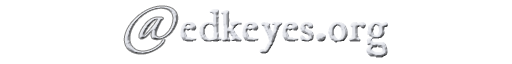Two user interface ideas
Posted September 12, 2005
In perusing papers from recent human-computer interaction conferences, a couple caught my attention as presenting fairly good general ideas (read: ideas that are worth ripping off and copying throughout the field).
First is this work by Smith and schraefel on a method for performing scrolling in pen-based interfaces. I can tell you from personal experience that a standard scroll bar or page up/down keys on a Palm is a fairly annoying interface when dealing with large web pages or documents. These guys instead suggest popping up a little overlaid dial on the screen, to allow the user to control the scrolling via circular motions of the stylus as if they're twirling an old-fashioned radio dial. I'm not completely convinced they've thought through the "size of the circle" versus "speed of scrolling" issues — should you only count the angle turned, or more the distance the pen traveled, or even some sort of inverse relationship where a single tight circle advances the document farther than a single large circle does? In any event, the general idea is sound, and worth stealing.
Second is this one (PDF) by Ahlström about hierarchical menus. He investigates the use of "force fields" to invisibly keep a mouse pointer on the proper path when navigating through multiple layers of submenus. The main benefit there is when you have to move the mouse directly to the side "through" a menu selection to get at the submenu that's popped up to its right. By subtly making a force valley along that line of motion with tweaks to the mouse algorithms, it's easier to keep the pointer on the proper path instead of hopping onto the next menu item down. Again, some refinement will be needed for this technique, particularly since some OSes (like the Mac) already have some fairly nice heuristics for making submenu selection friendlier, but the general idea of "shoving" the mouse a few pixels in the direction you think the user meant to go is a nice, readily stealable technique.